Twitter turned 10 last week. This post isn’t about Twitter, but it made me realise how long I’d been working in the social media field (it’ll be nine years next week).
I’m reasonably convinced I got my first social role because I just happened to be doing social when the whole thing became popular. This happens a lot in marketing. Something new comes along and we all hop on board, until everyone is doing it and it’s gradually subsumed by another area of marketing. In Twitter’s case a slightly wonky mix of PR and CRM.
Digital transformation is probably the biggest of those ‘new, shiny things’ to hit the marketing world in the past five years, and it’s unusual in that it actually attempts to connect marketing up with other parts of the business.
It has become the teenage sex of the digital world; Everyone is talking about it, but you’re never quite sure how far anyone has really gone. Hundreds of articles and whitepapers now exist (I wrote a few of them myself), focused on the three key areas of DT: people, processes and technology.
As with social media though, there comes a point when people start to realise that, hey, maybe we should have a clear goal in mind here?
A great deal of resource is being put into transformation projects, some are successful, but in a lot of cases they are slightly disjointed. Getting the new tech is probably the easiest part. Putting the new processes in is time-consuming but can be done with regular training and a step-change approach.
The people part is probably most difficult, because it not only requires new skills, but often a cultural change as well.
And here’s the rub. The differentiation that makes companies into successful digital enterprises.
As an example, let’s have a look at Barclays.

Image via VisMedia
Barclays has invested heavily in digital, with a multichannel and multi-platform approach. And just so you know this isn’t me slighting the company, it has done a very good job. I can now easily access my finances via any device; I rarely need to visit a branch. I no longer receive paper updates, and I can easily send payments directly from my phone. Services and resources are delivered successfully in a variety of formats.
But there is a gap. And in the case of financial services it has allowed a new wave of digital-first fintech enterprises to fill a gap in the market.
Companies like ZhongAn, Wealthfront, Klarna and Ebury. All have something in common. They all offer fast, tailored solutions. And tailoring means you are forced to really dig into your available customer data, and act on it quickly.
Traditional business structures exist for a reason. They allow any given business to deliver its services to the customer in at least a semi-acceptable fashion. But too often when we approach digital transformation, our goals are to expand on existing business, rather than exploit new opportunities.
We are using digital to deliver our services in a more efficient way, but that doesn’t mean the services themselves are actually better.
Customer-centricity is a term that gets bandied around a lot, and personally I believe it’s largely a result of culture. Actually caring about what you are doing and what people think of it goes a long way. And that isn’t to say that businesses attempting to transform themselves don’t care. Only that their focus is often on the wrong thing.
Size has something to do with this. Start-ups in particular do have certain luxuries available to them. If I start a business then I can, within reason, cherry-pick the exact tools I want to run my business, and hire the people I feel are the best fit to help me run it. People who already have ideal skill-sets. But much of this can be offset by investment, so it has to come down to attitude.
According to Cisco research, some 45% of businesses have boards that are not concerned with digital disruption.
In finance in particular this seems to be compounded. Research suggests that a majority of senior banking execs have not even heard of the biggest fintech startups, let alone become concerned about them.

In short, they see no reason to change.
But the startups of this world know that they are no longer dealing with single-channel audiences who insist on having their emails printed out. Services need to be delivered easily across multiple interfaces, in line with customer intent. They have to find out what a new type of customer wants, and give it to them quickly.
Conversely, they also have the luxury of time. If you are starting from scratch, then there’s plenty of room to prototype products, test them, launch MVPs and reiterate.
Businesses that are dealing with an existing model have none of this. They have busy people who are already struggling with deadlines. Who has time to take a step back and really think about how services are delivered? This becomes compounded where there’s a focus on short-term bottom line. It takes a rare individual to stand in front of the board and say with confidence: We are going to lose money for the next six months. But after that our income will increase dramatically.
This kind of leadership seems to be sadly lacking in many sectors, but there is evidence that things are changing. The best digital leaders tend to have a few common traits and chief among them is the being able to see value in unexplored areas.
A few years ago I had a conversation where I was told vociferously that Twitter could not make any money for my business. Because there is nowhere to input credit card details on Twitter. That’s an extreme case, and I hope, one that’s changed (Incidentally, Twitter brought in just shy of a million pounds in that particular year) as these new types of business leader have come to prominence.
It doesn’t always involve the type of full pivot that many startups take. I do not expect Barclays to turn into Uber at any point, but it does involve really understanding customer feedback at speed, and at scale.
There are so many factors in play here that this is threatening to turn into a novel already, but I think the key consideration here is that when implementing new processes, tools – and yes, people – it should all be done with one eye on the customer. Data and anecdotal evidence from user tests should be constantly collected and used.
Digital transformation is about making your business fit for purpose so whether you are setting goals or already implementing, don’t be afraid to start afresh. Digital should improve your services, but first ask yourself: Are these the services my customer really needs?
This article was originally published on our sister site ClickZ. We’re republishing a handful of their recent articles over the Bank Holiday weekend. Go give them some love.
Want to know more about the challenges and benefits of digital transformation? Make sure you check out Shift, our new event in London this May.
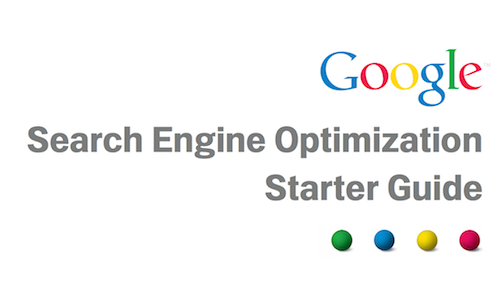
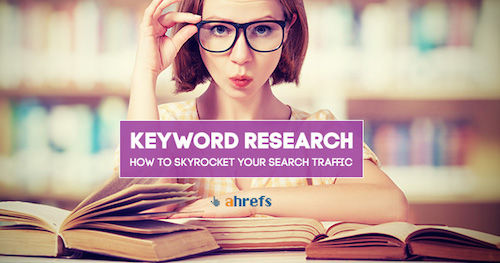







 Earlier this year we have started a new initiative sending our newsletter subscribers regular actionable traffic generation tips
Earlier this year we have started a new initiative sending our newsletter subscribers regular actionable traffic generation tips